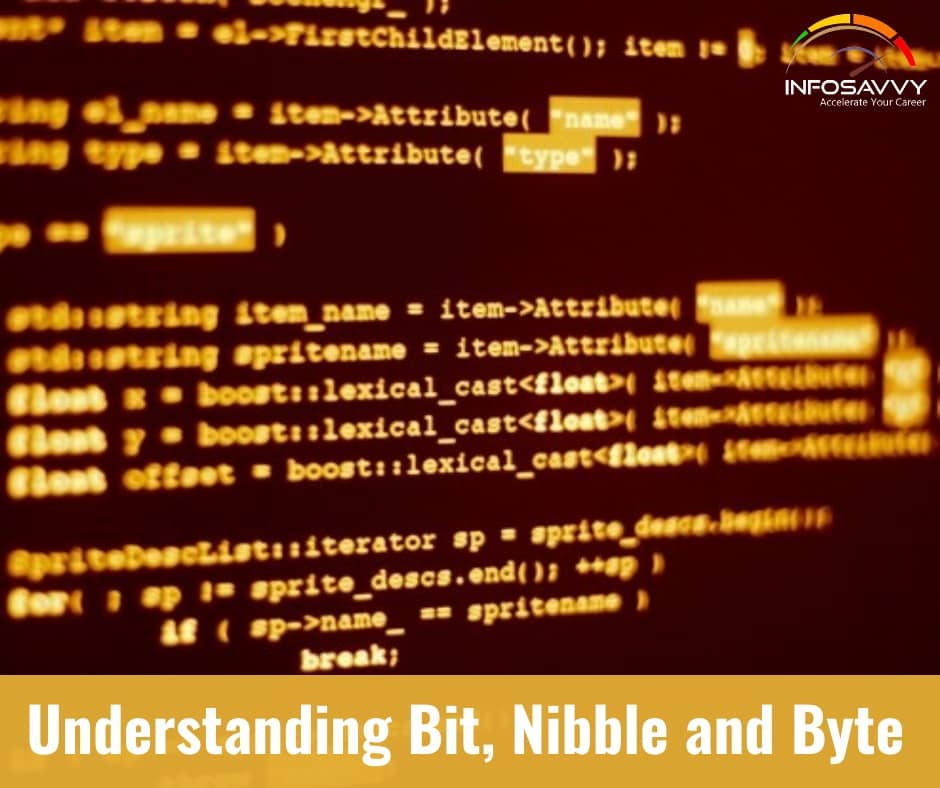Hard Disk Partitions refers to the creation of logical drives for effective memory management and a partition is the logical drive for storing the data. Hidden partition created on a drive can hide the data. The inter-partition gap is the space between the primary partition and the secondary partition. If the inter-partition drive contains the hidden data, use disk editor utilities like Disk Editor to change the information in the partition table. Doing so will remove all the references to the hidden partition, which have been hiding it from the operating system. Another way of hiding the data is to place the digital evidence at the end of the disk by declaring a smaller number of bytes than the actual size of the drive. Disk Editor allows investigator to access these hidden or vacant areas of the disk.
The partitions are of two types:
- Primary partition: it is the drive that holds the information regarding the operating system, system area, and other information required for booting. In MS-DOS and earlier versions of Microsoft Windows systems, the first partition (C:) must be a “primary partition,”
- Extended partition: It is the logical drive that holds the information regarding the data and files that are stored in the disk. Various tools are available for examining the disk partitions. A few of the disk editor tools are Disk Edit WinHex, and Hex Workshop. These tools can help users to view the file headers and important information about the file. Both require analyzing the hexadecimal codes that an operating system identifies and uses to maintain the file system.
BIOS Parameter Block (BPB)
The BPB is data structure situated at sector 1 in the volume boot record of a hard disk and explains the physical layout of a disk volume. It describes the volume partition on partitioned devices such as hard disks, whereas on the un-partitioned devices it describes the entire medium. Any partition that includes the floppy disks can use BPB, which would also describe the basic file system architecture. The length of BPB varies across the listed file systems listed (i.e. FAT16, FAT32, and NTFS) due to the volume of the data it contains and also due to the types of fields present.
Master Boot Record (MBR)
Master Boot Record (MBR) refers to a hard disk’s first sector or sector zero that specifies the location of an operating system for the system to load into the main storage. Also called as, partition sector or master partition table contains a table, which locates partitioned disk data. A program in the record loads the rest of the OS into the RAM.
Information about various files present on the disk, their location, and size is the Master Boot Record file. In practice, MBR almost always refers to the 512-byte boot sector or partition sector of a disk. FDISK/MBR commands help in creating MBR in Windows and DOS operating systems. When a computer starts and boots, the B105 refers this first sector for the boot process instructions and information about how to load the operating system.
Related Product : Computer Hacking Forensic Investigator | CHFI
The master boot record consists of the structures as mentioned below:
1. Partition Table
Partition table is a 64-byte data structure storing information about the type of partitions present on the hard disk and their location. This table has a standard layout that does not depend on the operating system. The table is capable of describing only four partitions, which are primary or physical partitions. All other partitions are logical partitions linked to one of the primary partitions.
2. Master Boot Code
A small part of the computer code, which the system loads into the BIOS and executes to initiate the system’s boot process. After execution, the system transfers the controls to the boot program present on the active partition to load the operating system.
Read More : https://info-savvy.com/hard-disk-partitions/
This Blog Article is posted by
Infosavvy, 2nd Floor, Sai Niketan, Chandavalkar Road Opp. Gora Gandhi Hotel, Above Jumbo King, beside Speakwell Institute, Borivali West, Mumbai, Maharashtra 400092
Contact us – www.info-savvy.com